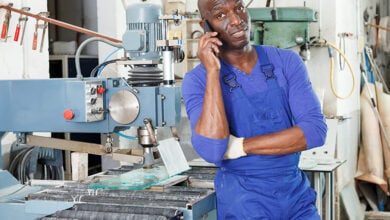How to get credit back when you can’t quote
Sometimes, a homeowner may give a job to another tradesperson before you can quote, or they might provide an incorrect phone number – meaning you don’t get a fair chance to pitch your services, despite paying for the lead.
We understand that it’s frustrating when this happens. That’s why we offer a way for you to claim credit back on leads that you weren’t able to quote for. Here’s how it works and some answers to questions you may have.
FAQs about jobs on Rated People
- What does Rated People do to make sure homeowners are serious about the jobs they post?
- How can I contact the customer once I’ve bought a lead?
- Why might a customer not let me quote?
What to do if you can’t give the homeowner a quote
- If you’ve tried to get in touch and their contact details are invalid or they’re not replying
- If you’ve spoken to the homeowner and they’ve given the job to someone else or have decided that they no longer need the job done
What to do before submitting your claim
How to claim credit back, step by step
FAQs about your claim
- How much credit will I get back?
- How do I know if my claim has been approved or denied?
- Why was my credit request declined?
- How long will my claim take?
FAQs about jobs on Rated People

What does Rated People do to make sure homeowners are serious about the jobs they post?
- Before a homeowner posts a job, we let them know that our tradespeople pay for leads, so they should only post if they are serious.
- Instead of posting a job that they’re undecided about, we give them the chance to ask tradespeople questions in our Ask an Expert forum.
- We’re constantly improving our job forms so that homeowners can assign an accurate budget for their job.
- We give homeowners content that explains how they should write clear and descriptive job posts, that have all the information you need to quote.
How can I contact the customer once I’ve bought a lead?
- Send them a chat message – you can do this by logging into your Trades app or your Rated People web account. It works similarly to WhatsApp.
- Call, text or email them – you can find their phone number and email address in your Leads Tracker on the Trades app or in your leads list if you’re using a laptop/desktop.
Don’t try all three methods of communicating at once when you’ve bought a lead – you don’t want to bombard your customer! Try one method and if you don’t get a response after a short while, we’d suggest moving onto the next.
Why might a customer not let me quote?
Sometimes a homeowner may give the job to someone else, decide that they no longer need the job done, or you just might not be able to reach them because they’ve made an error when they provided their phone number, amongst other reasons. To verify this, we get in touch with them to ask the homeowner if they did or didn’t use you, for example.
What to do if you can’t give the homeowner a quote

If you’ve tried to get in touch and their contact details are invalid, or they’re not replying:
If you still can’t get in touch with the customer, then you can use the ‘Request a callback’ feature on our app and website.
- Log in to your Rated People account
- Click ‘Purchased Jobs’
- Select the relevant job lead from the list
- Select ‘Request a callback’
If you choose to do this, we’ll send an email and text message to the customer on your behalf, asking them to contact you directly.
Despite the procedures we have in place to make sure our job leads are high quality, on rare occasions you might get something like an email bounce back message, a disconnected phone line or an incorrect phone number. If so, please get in touch with us here and we’ll look into it.
If you’ve spoken to the homeowner and they’ve given the job to someone else or have decided that they no longer need the job done:
Sometimes a homeowner may give the job to someone else or decide that they no longer need it done – meaning you don’t get a chance to quote after you’ve paid for the lead.
You can request that the money you spent on the job is credited back onto your account by following these instructions.
Remember, if you make contact with a customer and discuss your services but the job doesn’t go ahead, then you’ve still made a connection that could turn into future work.
What to do before submitting your claim

Make sure you meet the eligibility criteria:
- You must be on a subscription plan.
- Your profile must be up to date, with a minimum of a profile photo and company description. Find out how to update your Rated People profile on our Trade Advice Centre.
Make sure you’re within the eligible time period:
You have to wait 48 hours after you’ve bought the lead to submit your claim. During this time, do your best to get in touch with the homeowner.
All claims must be requested within 30 days of buying the lead.
How to claim credit back, step by step
How can I claim credit back?
1. Go to your Lead Tracker on the Trades app, or on your leads list.
2. Find the job lead in your ‘Purchased Leads’ list.
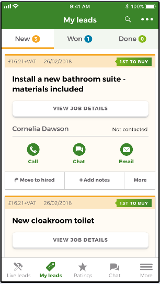
3. Click ‘View job details’ (or ‘View full details’ if you’re using the website).
4. Click ‘I couldn’t quote’.
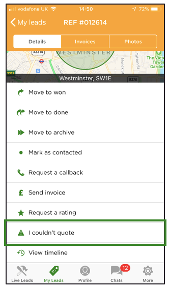
5. Select the reason why you couldn’t quote.
The reasons that you can choose from are:
- The homeowner changed their mind and isn’t doing the job.
- The homeowner hired someone else for the job.
- The homeowner won’t let me visit to give an accurate quote.
- I wasn’t given enough information to be able to provide a quote.
- The job wasn’t as described.
- I wasn’t able to contact the homeowner.

6. We’ll then do an automatic check to see if your claim is eligible. If we need to investigate, then we’ll either:
- Contact the homeowner to ask why you couldn’t quote.
- If the homeowner doesn’t respond or they confirm that you weren’t given a chance to quote, then we’ll credit your account with the price of the lead plus VAT.
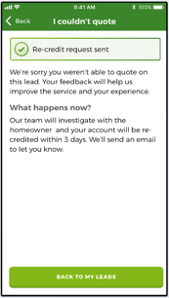
Once you’ve submitted your claim and we’re investigating, the lead will look like this:
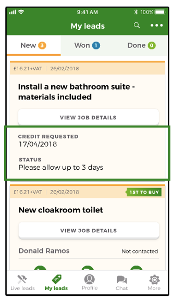
FAQs about your claim
How much credit will I get back?
You’ll get the price of the lead plus VAT back.
How do I know if my claim has been approved or denied?
We’ll send you an email once we’ve investigated and made a decision. In the meantime, you can track the progress of your claim in your Lead Tracker. Here’s an example of what that could look like:
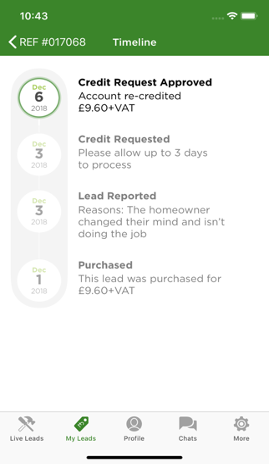
Why was my credit request declined?
There are three reasons why we may decline your request:
1. We put a limit on the amount of leads that you can claim credit back for. This is to help us prevent any undue claims. So, if you’re over the limit then we will deny your request.
The limit is £250+ per month.
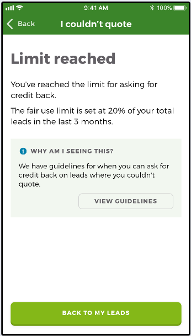
2. You requested credit more than 30 days after you bought the lead.
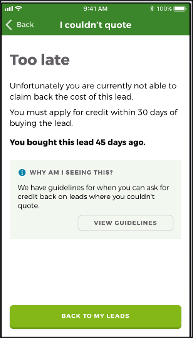
3. We found that you were given an opportunity to quote.
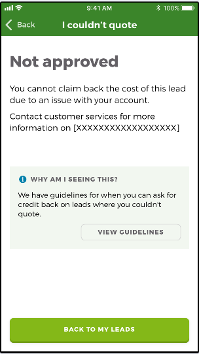
How long will my claim take?
Once we’ve contacted the homeowner, we give them three days to get back to us and tell us what happened. We’ll send you an email once we’ve made a decision.