Update your Rated People profile
Want to boost your chances of being chosen for a job? Harriet from our Customer Success team is here to help you out with expert tips on how to make your Rated People profile as engaging as possible. Below is a summary of what you’ll find in the video and if you scroll further there’s a transcript with images that you can refer back to.
- Profile/cover pictures: Start with your profile and cover pictures. Harriet suggests the best photos for this section and how to upload them.
- Company description: Everything that potential customers need to know about you.
- Work gallery: How to take good photos of your work and add them to your profile.
- Services you offer: Create a personalised list of the services that you offer.
- Work area: The different ways to select a search area that’s best for your business.
- Certificates: As certain jobs need certain qualifications, it’s important that this section of your profile is kept up to date.
- Ask: Now that you’re all set up, show off your company’s expert knowledge by joining our community of tradespeople and homeowners.
How to update your profile: video transcript
It’s important that your profile is complete and shows off everything that you have to offer, because that’s what will convince homeowners to choose you.
We’re going to go through the process of updating your profile on the website. If you’re doing it on the app, the interface will look a little different but the sections are basically the same.
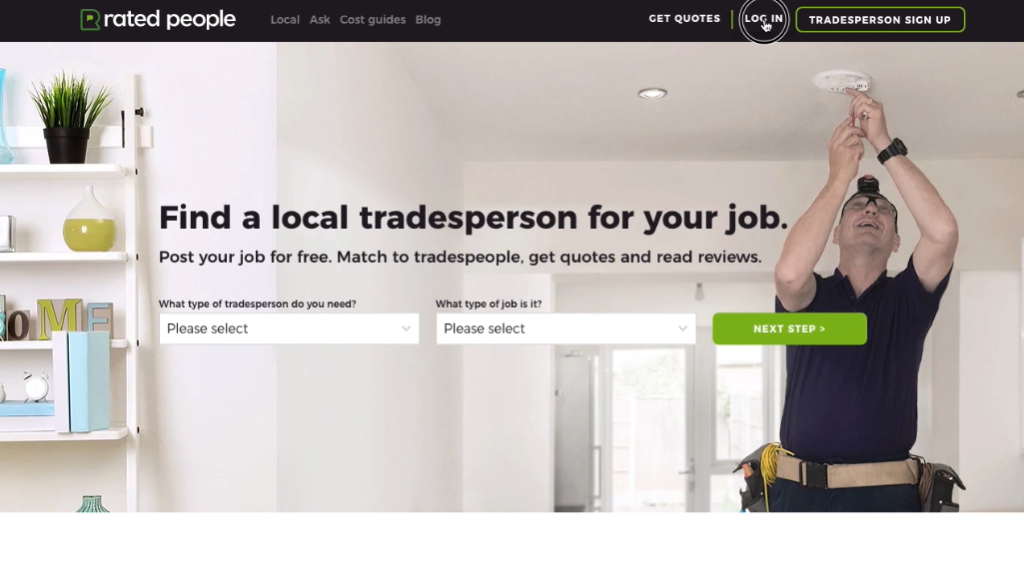
Getting started
Firstly, log into your Rated People account. Click on ‘web profile’ in the middle of the navigation bar along the top of the page – whatever you upload here will be visible to anyone that visits the website, as well as appearing in Google searches.
At the top right of the page, you’ll see a direct link to your profile, which you can use as your company website, and share with potential clients. Clicking on this link will also give you a preview of what homeowners will see.
Along the left-hand side is a dash next to the sections of your profile that are missing information, and a tick next to every section that’s been completed.
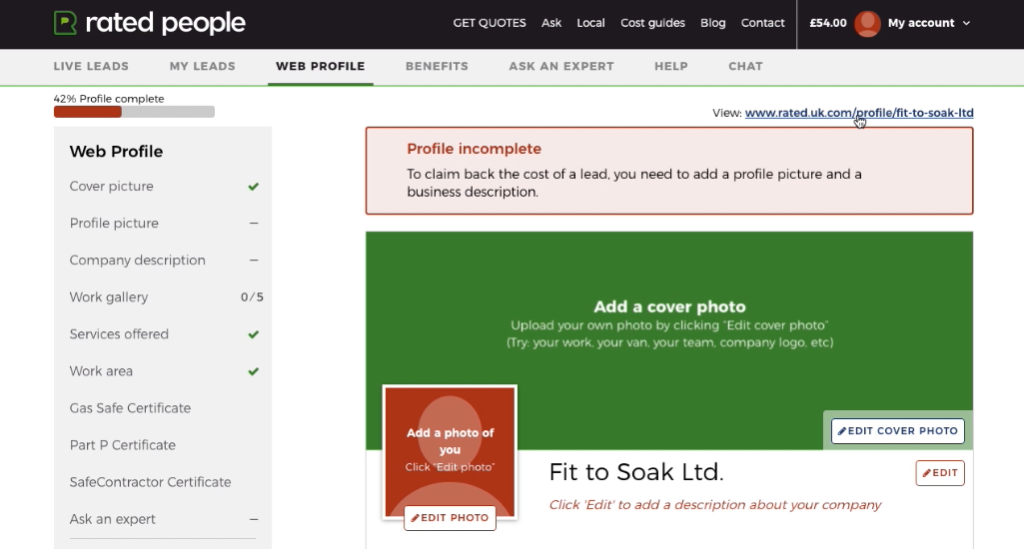
Profile/cover pictures
Having a profile picture, cover picture and short description of your company will really boost your chances of winning work. This will help you to gain homeowners’ trust, meaning they’ll be more likely to invite you into their homes.
The first, and most obvious starting point, is your profile picture. It doesn’t necessarily need to be a picture of yourself – it could be of your company logo or a picture of your team.
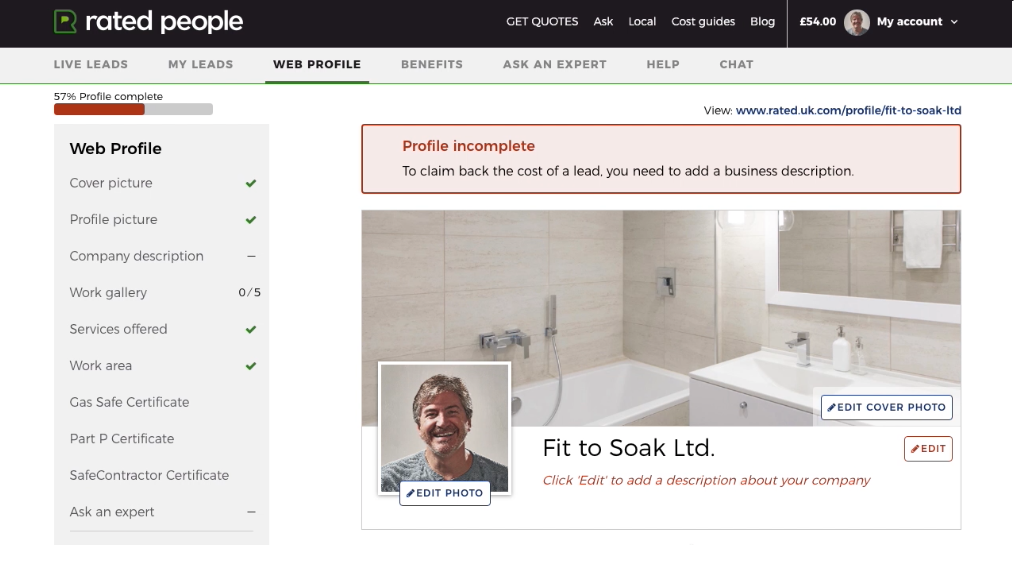
You can upload a picture by clicking on the edit photo button, and then selecting a photo from your computer or phone.
Your profile picture is one of the first things a homeowner sees, so if the photo is empty or unfriendly, they might be less inclined to choose you. The same goes for your cover photo. It’s a great spot for a picture of your whole team, company van or some of your best work.
Company description
The next thing to add is your company description, where you can write a bit about your work experience and what your company does.
You should include any extra qualifications or certificates that aren’t listed on our site here. It’s good to mention your trade, skills, experience and the areas that you work in.
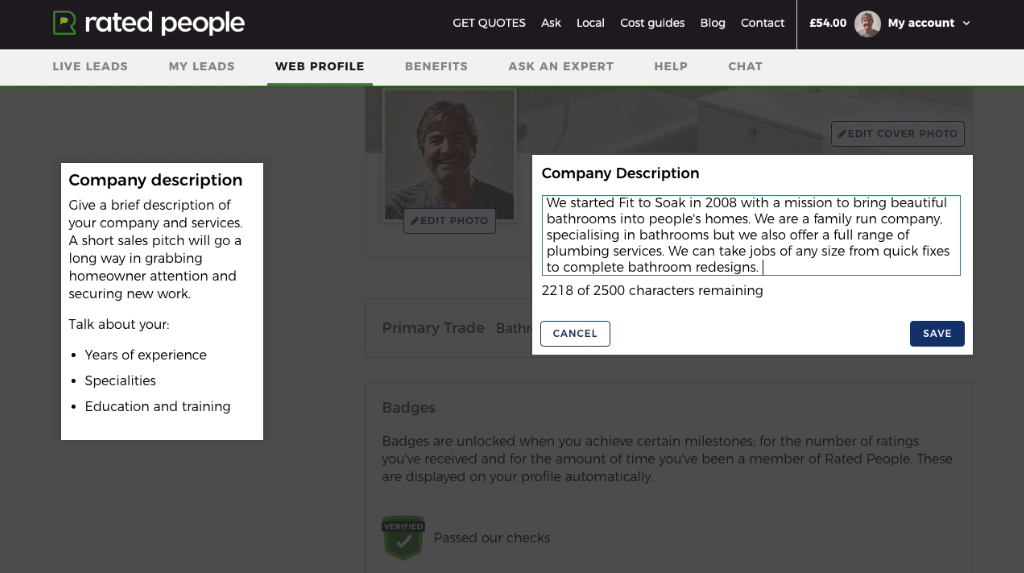
Try to sound professional but friendly, so that the homeowner has faith in you and your company. If you’re new to the site, you can say that here, and explain that this is why you don’t have any reviews yet.
Make sure to avoid typos and if you’re not a confident English speaker, ask someone to read through your text.
Work gallery
The next section is called work gallery, where you can show off your work.
To add photos, click on the add photo button in the middle of the page and upload as many as you like from your computer or phone.
Before and after shots are always a great idea. Try to take both shots from the same angle, and make sure that you add a short sentence about the photo so that you can explain what you’ve changed. You could even write about how happy the customer was.
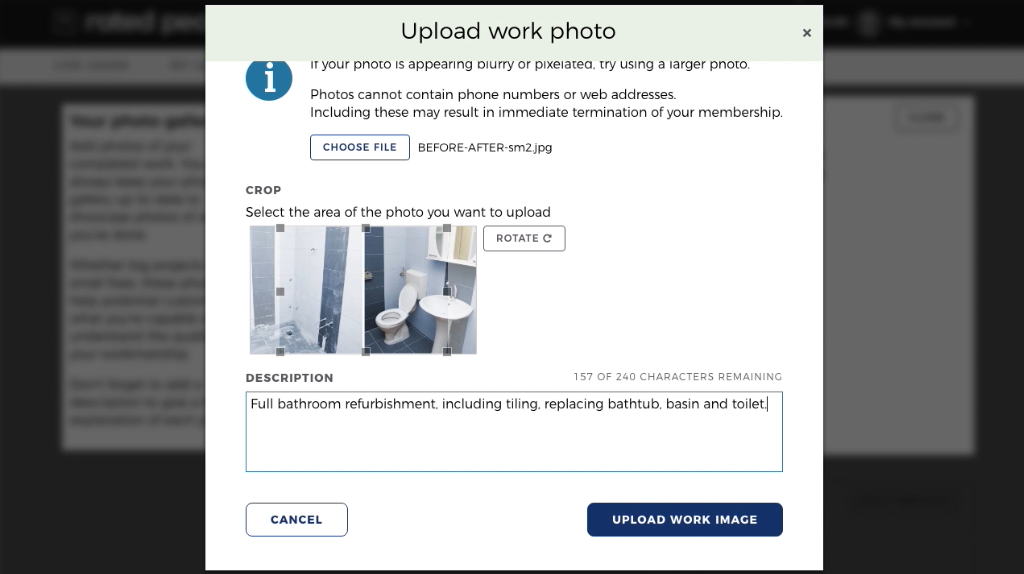
You can add photos of work in progress, with or without you or your team, or show off your tools and machinery, remembering to add descriptions or explanations when needed. Homeowners love to see clean work and how you will protect their property.
If your work can be dangerous, for example you work at height or with chemicals, you can also show photos of you using the correct safety equipment for the job.
Don’t forget to show off your best finished work, completed to a high standard! However, make sure to ask for the homeowner’s permission when photographing their home – you could even include shots of the happy customer if they agree to be on camera. Don’t worry if you don’t have all these photos right away, you can always come back to keep your gallery up to date.
Services you offer
The next section lists the services you offer. Your primary trade has been pre-selected for you, which is usually done during your sign-up call, but you can edit this list by ticking or unticking all the relevant options.
If you train in something new or you have a skill outside of your primary trade, go through the services and select anything you’re qualified for or offer, so that you can be matched with all the jobs that are suitable for you.
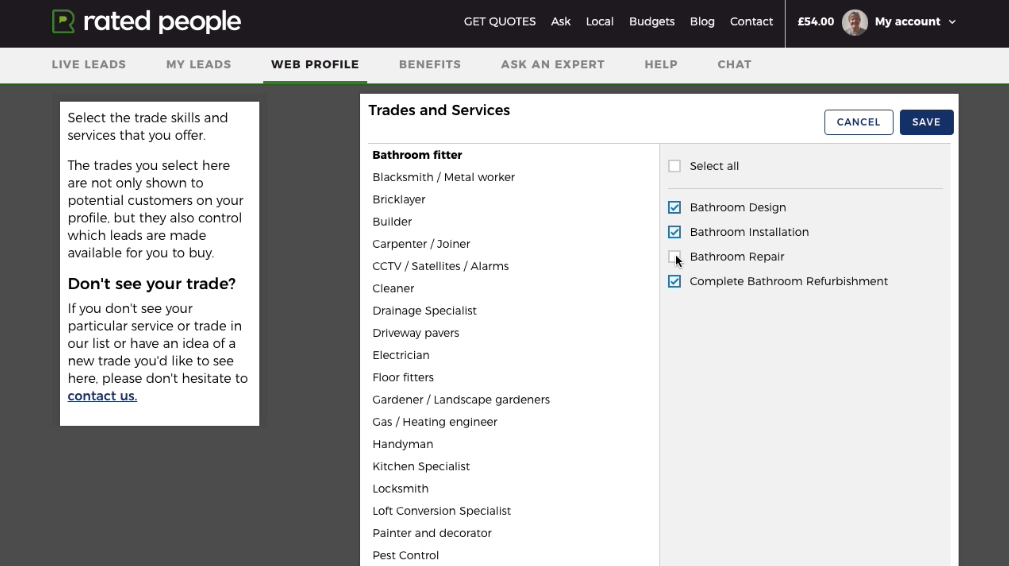
Work area
Next up is your work area, represented visually on a map. You can drag the markers to edit your working area.
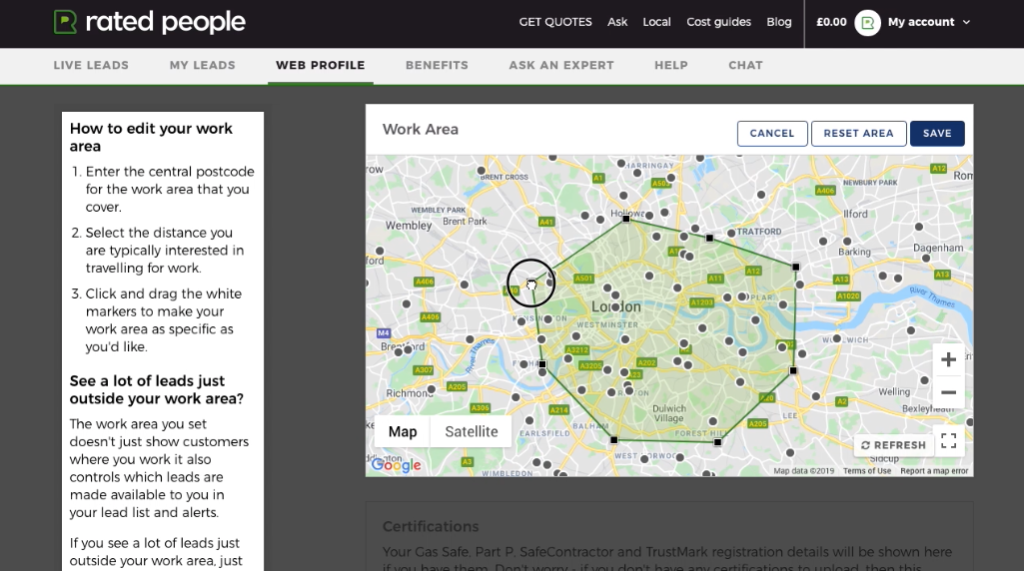
Alternatively, you can enter your postcode and select a search radius. You do this by clicking on the reset area button, and entering your postcode and desired radius.
It’s vital that the area covers everywhere you want to work, otherwise you won’t be matched with jobs in the right places.
If the area’s not big enough then you might not get all the leads you could, but if the area’s too big then you might see leads that are too far for you to travel.
The best thing about this feature is that you can see how many jobs you’d match with if you were to move your work area around, in real time.
You can update your work area as often as you like. Simply move the markers to see more available leads.
Certificates
The next section is where you should include Gas Safe, Part P and Safe Contractor certificates. These should be pre-populated by your Account Manager, but if they are about to expire or if you acquire a new certificate, then you need to keep these up to date.
Some jobs are only available to you if you have a Gas Safe certificate, so it is super important that you keep these up to date!
By clicking on each certificate type, then clicking on the add registration button, you will see a short form to fill in.
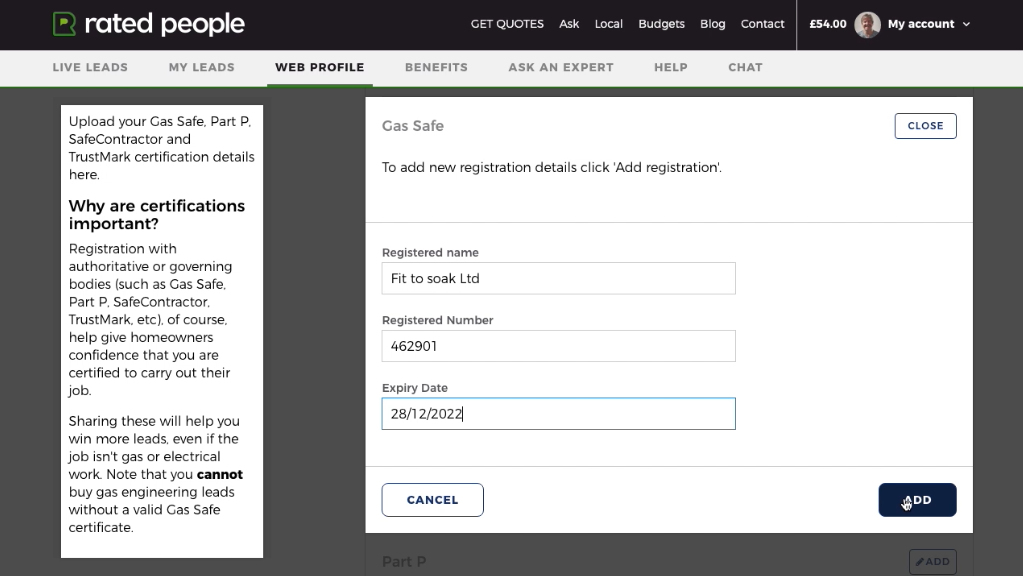
Ask
Finally, if you’re using the left hand side menu bar, you’ll see an option called ‘Ask an Expert’. This is where you can join our community of tradespeople and homeowners to share information and advice, or ask your own questions.
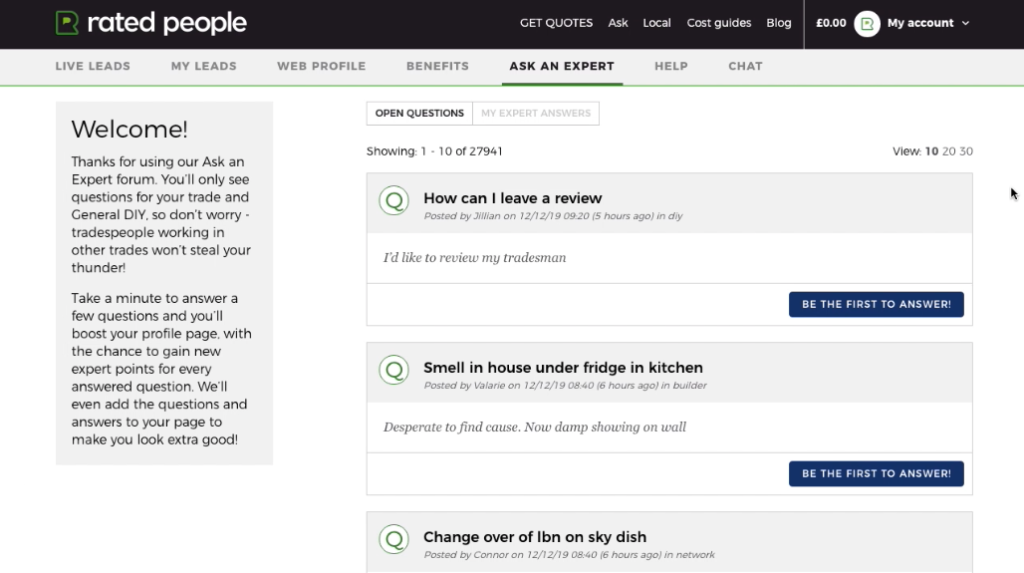
If you need any extra support you can always contact your account manager. Login to your account here


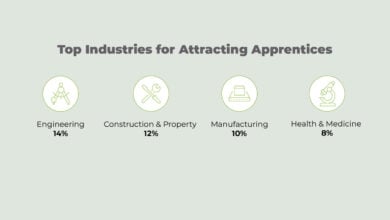

OK thats fine
I would like to get more work
Hi Michael, you can get access to 75,000 leads every month by joining Rated People. Fill in our short contact form here and our friendly team will give you a no-obligations call to discuss how our service works and what your specific membership could look like.